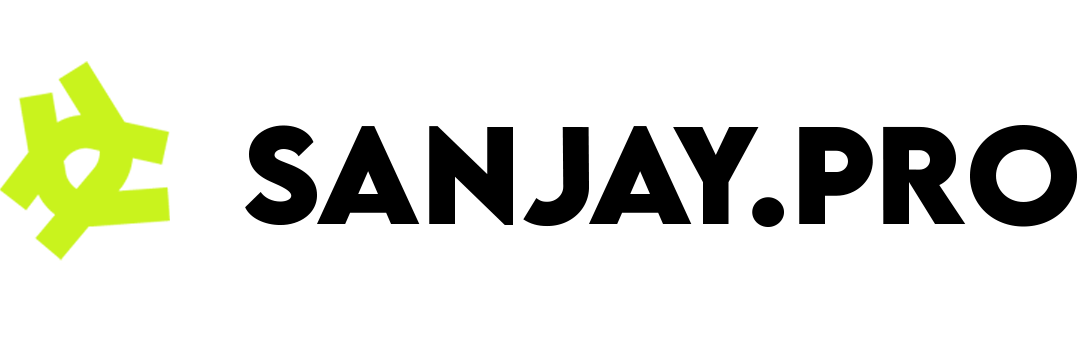What is UTM Tracking and Why Is It Non-Negotiable?
If you've ever run a marketing campaign—whether it's a social media post, an email newsletter, or a paid ad—you've faced the same fundamental question: "Is this actually working?" Answering that question accurately is impossible without proper tracking. This is where UTM tracking comes in.
UTM (Urchin Tracking Module) parameters are simple snippets of text added to the end of a URL to help you track the effectiveness of your campaigns in analytics platforms like Google Analytics. They tell you exactly where your traffic is coming from and how it's getting to you. For any serious marketer, using UTMs isn't optional; it's the foundation of data-driven decision-making.
Breaking Down the 5 UTM Parameters
A UTM-tagged URL might look complicated, but it's just a standard URL with a few key-value pairs added after a question mark. There are five standard parameters you can use:
https://www.example.com?utm_source=google&utm_medium=cpc&utm_campaign=summer_sale
utm_source (Required)
This is the most important parameter. It identifies the source of your traffic—the specific platform or website that sent the visitor to you. Think of it as the "who" sent the traffic.
- Examples:
google,facebook,newsletter_sept2024,linkedin
utm_medium (Required)
This parameter tracks the marketing medium or channel. It answers the question of "how" the traffic arrived. It's broader than the source.
- Examples:
cpc(cost-per-click),social,email,banner,affiliate
utm_campaign (Required)
This identifies the specific campaign, promotion, or strategic initiative you're running. It answers "why" the traffic is coming.
- Examples:
summer_sale_2025,product_launch_q3,webinar_promo
utm_term (Optional)
This is primarily used for paid search campaigns to identify the specific keywords you're targeting. If you're running a Google Ad for "blue running shoes," you might set this parameter accordingly.
- Examples:
blue+running+shoes,marketing_automation_software
utm_content (Optional)
This is used to differentiate between links or ads that point to the same URL within the same campaign. It's perfect for A/B testing.
- Examples:
blue_button,text_link,sidebar_ad,footer_link
How to Build UTM Links That Actually Work (Best Practices)
Creating UTM links is easy, but creating a *consistent* and *clean* tracking system requires discipline.
- Be Consistent: Decide on a naming convention and stick to it.
facebook,Facebook, andFBwill all show up as different sources in your analytics. A common best practice is to use all lowercase. - Use Dashes or Underscores, Not Spaces: Spaces can break URLs or get encoded in messy ways. Use dashes (
-) or underscores (_) instead (e.g.,summer-sale). - Keep It Simple and Readable: Your team should be able to understand what a campaign was just by looking at the UTM parameters.
- Use a UTM Builder Tool: Manually typing these long URLs is a recipe for typos and errors. A dedicated tool ensures your links are formatted correctly every time.
Finding Your Campaign Data in Google Analytics 4 (GA4)
So you've tagged your URLs. Where does that data show up? In GA4, it's straightforward:
- Navigate to Reports in the left-hand menu.
- Go to Acquisition > Traffic acquisition.
- The default channel grouping will be shown. To see your specific campaigns, click the "Session default channel group" dropdown and search for "Session campaign".
- You can now see performance data broken down by the `utm_campaign` names you set! You can add secondary dimensions (like Source or Medium) for even deeper analysis.
Conclusion
UTM tracking is the bridge between your marketing actions and your analytics data. By consistently tagging every campaign link, you move from guessing to knowing. You can identify what's working, what's not, and where to allocate your budget for the best possible return on investment. Start building your tracked URLs today and take control of your marketing data.