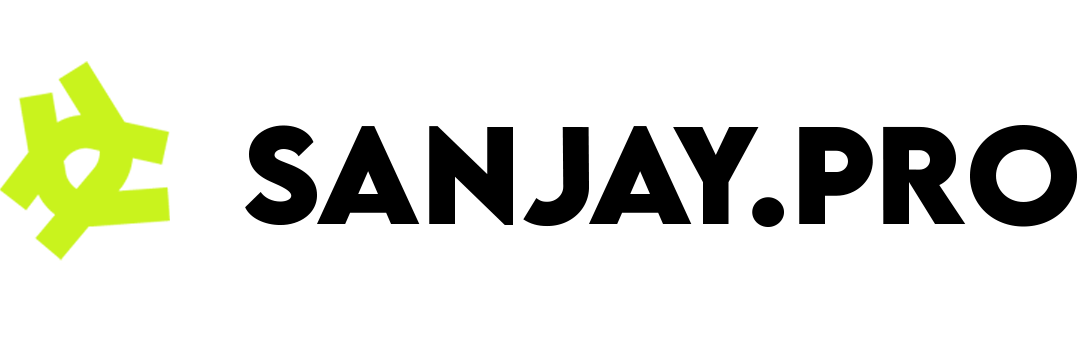The Two Most Important Files You've Never Heard Of
When you're building a website, it's easy to get lost in design, content, and colors. But there are two simple text files—`robots.txt` and `sitemap.xml`—that are fundamentally important for your site's relationship with search engines. They might sound technical, but their purpose is simple: one tells search engines where they **can't** go, and the other shows them a map of where they **should** go. Getting them right is a foundational step in any good SEO strategy.
What is a robots.txt File and Do You Need One?
A `robots.txt` file is a plain text file that lives in the root directory of your website (e.g., `example.com/robots.txt`). Its primary job is to give instructions to web crawlers (like Googlebot) about which pages or sections of your site they should not access.
Why would you block a search engine? You might have pages that you don't want showing up in search results, such as:
- Admin login pages (e.g., `/wp-admin/`)
- Internal search result pages
- Thank you pages or other parts of a user funnel
- Private user directories
A very simple `robots.txt` that allows everything looks like this:
User-agent: *
Disallow:A simple one that blocks an admin folder would look like this:
User-agent: *
Disallow: /admin/It's a simple but powerful way to guide crawler behavior.
What is a sitemap.xml File?
If `robots.txt` tells search engines where *not* to go, `sitemap.xml` provides them with a helpful map of all the important pages you *want* them to find. It's an XML file that lists the URLs of your site's pages, helping search engines discover and index your content more efficiently.
A sitemap is especially important if:
- Your site is very large.
- Your site has pages that are not well-linked internally.
- Your site is new and has few external links pointing to it.
While not a guarantee of ranking, it ensures Google knows about all the pages you consider important.
The Easiest Way to Create Your Files
You don't need to be a developer to create these files. You can use simple online tools to generate the correct syntax based on your needs. This eliminates the risk of typos that could accidentally block your entire site from being indexed.
What to Do After You Create The Files
Once you have your `robots.txt` and `sitemap.xml` files, you need to place them in the right location and tell Google about them.
- Upload to Root Directory: Both files must be uploaded to the root directory of your website. This means they should be accessible at `www.yourdomain.com/robots.txt` and `www.yourdomain.com/sitemap.xml`.
- Reference Sitemap in robots.txt: It's a best practice to add a line to your `robots.txt` file that points to your sitemap, like this: `Sitemap: https://www.yourdomain.com/sitemap.xml`. Our generator does this automatically.
- Submit to Google Search Console: The most important step is to submit your sitemap directly to Google. Log in to your Google Search Console account, navigate to the "Sitemaps" section, enter your sitemap URL, and click "Submit." This tells Google to crawl and index your listed pages.
Conclusion: A 5-Minute SEO Task
Creating and submitting your `robots.txt` and `sitemap.xml` files is a simple, one-time task that significantly improves your site's technical health. It gives you control over how search engines interact with your site and ensures your valuable content doesn't get missed. It's a foundational step that every website owner should take.